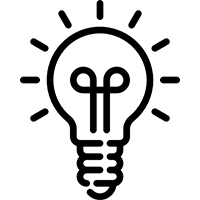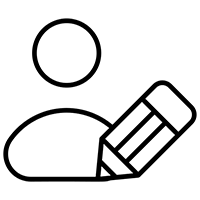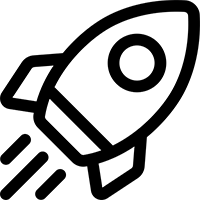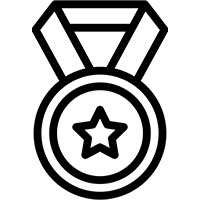Once an ML system moves from a controlled development environment to real-world traffic, the very first cracks tend to appear not in the model, but in the data pipelines that feed it. Offline, everything is consistent schemas are fixed, values are well-behaved, timestamps line up, and missing data is handled properly. The moment the model(Read More)
Once an ML system moves from a controlled development environment to real-world traffic, the very first cracks tend to appear not in the model, but in the data pipelines that feed it. Offline, everything is consistent schemas are fixed, values are well-behaved, timestamps line up, and missing data is handled properly. The moment the model is deployed, it becomes completely dependent on a chain of upstream systems that were never optimized for ML stability.